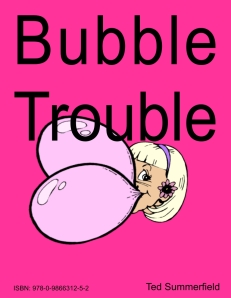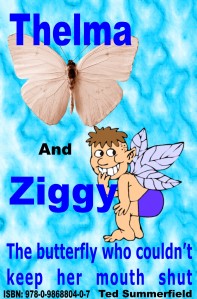I’ve just published my ebooks on Amazon in England. To view the complete list of my ebooks available in England for Kindle devices click here.
Tag Archives: children’s ebooks
Kindle edition of “Bubble Trouble” available
Image
(Bubble Trouble is 18 pages in length in MSWord. Some devices erroneously report less pages.)
Bubble Trouble ($0.99) is now available for Kindle devices on Amazon. Bubble Trouble is an entertaining and educational picture book fable filled with colorful pictures, including large black and white pictures for coloring. It is about a young girl, Glorybee Toebiter, who likes to brag. But her bragging blows up in her face, with terrible results. This book is suitable for 2-5 year old children and those young at heart.
During September I’ll be adding more ebooks for children to the Kindle ereader platform on Amazon. To view all my ebooks currently on Amazon click here.
Thelma and Ziggy
My latest ebook for children is now out, and is titled “Thelma and Ziggy”. The sub-title is “The butterfly who couldn’t keep her mouth shut.”
Thelma and Ziggy is an entertaining and educational color picture book with lots of large black and white pictures for children to color. Thelma Sludge is a rather plain-looking butterfly with a bit of an attitude problem. Thelma’s greatest desires are to be famous, and to have everyone notice her. She leaves home to become famous, but instead meets Ziggy Plopp. Ziggy is a fairy, who can have a bit of an attitude himself at times. Thelma tells Ziggy to make her famous, which he does, but later Thelma wished she’d kept her mouth shut. A short fantasy story for children 2 to 7 years old, and those young at heart.
You may read a free sample, or purchase the ebook for $0.99, here.
Trying simple animation for Bubble Trouble cover
I’ve managed to get the cover of Bubble Trouble to reproduce a simple animation, but have had no success in adding animation to MSWord for ebooks published on Smashwords.
Mark Coker of Smashwords advises me that animation would be messed up by their meatgrinder even if I were able to get MSWord to accept animation.
This is the animated cover I’ve uploaded to Smashwords, which at Smashwords you have to click on to animate. You may have to click on this image for animation sometimes.
Printing and coloring my ebooks
Printing and coloring my ebooks.
If you downloaded the PDF version of my color picture books for children, “Doug’s Big Idea, “Bubble Trouble” or one of my other ebooks for children, then you can easily print out the large black and white pictures in the Appendix for a child to colour.
But what if you didn’t download the PDF version of one of my ebooks?
Children’s colour picture ebooks such as “Doug’s Big Idea” or “Bubble Trouble” are easily printed out from your desktop or laptop using the free ebook converter called Calibre to convert your ebook into another format, PDF for example.
I’ve written a post on converting ebooks with Calibre here. I’ve also written a brief article on downloading an ebook to your computer and converting it to PDF or other suitable format for printing.
You can print out just a page or two, the ones your son or daughter really likes, and they can draw on it if they want without ruining the original picture. Or print out the complete book.
If printing out the whole book you can save more money by printing the color pictures in greyscale so your son or daughter can color the pictures any way her or she wants.
When a child is finished coloring the picture, or adding characters or whatever their imagination leads them to draw, the page can be turned over and used as well before being recycled.
Printing out an ebook such the ones mentioned is much less expensive than purchasing a printed version of the same book, even taking into consideration the price of the ebook and paper and ink cost to print it out several times.
Plus you can print out as many pages as often as you wish, just like using a scanner and copying pages from a printed book. Only cheaper.
The best print output I’ve managed to achieve when printing my ebooks containing large black and white pictures is when the original ebook is in PDF format.
I’ve published all my ebooks in PDF format and made them available from my web site ‘Ebooks by Ted Summerfield‘. These PDF’s are already formatted for printing out, while converting an ebook to PDF would likely involve a lot of formatting to get the results you want.
Here are two examples of the black and white pictures included in the appendix in my ebooks for children. Pictures have been shrunk for display in this post.
These pictures will fill 1/2 page to 3/4 of a page when printed. Set your printer description to “grayscale” and use “draft” mode to save ink. Select “black cartridge” or “black ink” as the colour.